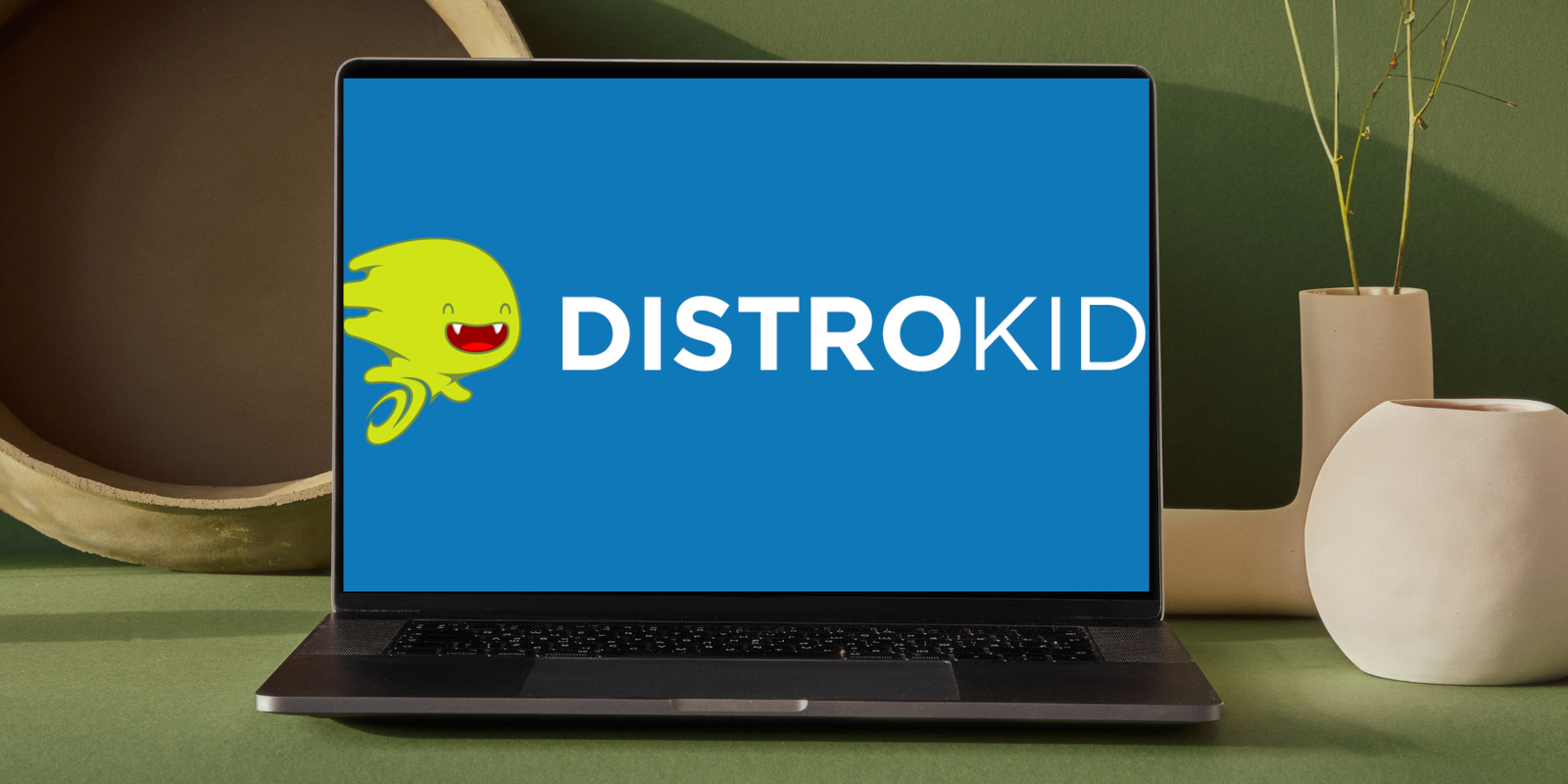YouTube has changed a lot since its inception in 2005. It used to be a place where people shared short personal videos with their friends, but now it has become a massive platform for creating and enjoying every type of content you can imagine. Whether you’re someone who makes videos about your life, movies, video games, or teaching things; adding high quality free sound effects can take your videos to the next level. They can make your videos more interesting, keep audiences engaged, and help convey important feelings and messages.
However, you can’t just use any sounds that you find on the internet in your content. When you use free sound effects in your YouTube videos, you need to be careful about the respective copyright. If you don’t follow the rules, you might get into trouble. That’s where the term royalty free becomes important. In this easy-to-follow guide, we’ll talk about how you can use royalty free sound effects to make your YouTube videos more entertaining and ultimately use them to grow your channel more quickly.
What Are Royalty Free Sound Effects?
Royalty free sound effects are sounds that creators can use in their projects without having to worry about breaking copyright rules or paying money each time they use them. These sounds are usually paid for once through a license that you can use forever. You can use them in all sorts of creative projects like YouTube videos, podcasts, movies, video games, and more.
The big benefit of royalty free sound effects is that they give creators legal protection. This means they won’t get in trouble for using these sounds, and they won’t have to deal with arguments about who owns them later on. This makes life easier for YouTubers because they can focus on making great content without worrying about getting into legal problems.

Where to Find Royalty Free Sound Effects
Now that you understand the importance of using royalty free sound effects, let’s discuss where you can find them:
1. YouTube Audio Library
YouTube itself offers a vast library of royalty-free music and sound effects that you can use in your videos. To access it, go to your YouTube Studio, click on “Audio Library,” and browse through a wide variety of sound effects and music tracks.
2. Royalty Free Sound Effect Websites
Numerous websites specialize in providing royalty-free sound effects for content creators. Check out This Article if you want a more extensive list but some popular options include:
- Freesound.org: A community-driven platform where you can find a wide range of user-contributed sound effects.
- SoundsRoyaltyFree.com: A great option for professionally recorded sound effects and music tracks. Most are free and some are available for purchase.
- Audiojungle: Part of the Envato Market, this website offers a vast collection of premium sound effects and music tracks for sale.
- Epidemic Sound: Known for its high-quality music and sound effects, this platform is popular among YouTubers and content creators but can be quite pricey.
3. Creative Commons Licenses
You can also find royalty-free sound effects on platforms like SoundCloud and Bandcamp, where artists may offer their work under Creative Commons licenses. Just be sure to check the specific license terms to ensure compliance with your intended use.
4. DIY Sound Effects
If you’re feeling adventurous, you can create your own sound effects. Grab a microphone and experiment with everyday objects or record ambient sounds that can be used to enhance your videos in a unique way.
We have an Entire Article dedicated to teaching you exactly how to create your own sound effects and guiding you through the whole process.
Here are some great outdoor microphones if you really want that professional sound.

How To Use Royalty Free Sounds Effectively
Now that you know where to find royalty free sound effects, let’s look into how to use them effectively to enhance your YouTube videos overall.
1. Match Sound Effects to the Content
Choose sound effects that complement the theme and mood of your video. For instance, if you’re creating a suspenseful scene, eerie sound effects like creaking doors or footsteps in a dark alley can heighten the tension.
2. Maintain Consistency
Consistency is key when incorporating sound effects into your videos. Use the same sound effects for recurring actions or elements to create a sense of familiarity and professionalism.
3. Adjust Volume Levels
Ensure that the sound effects blend seamlessly with your video’s audio. Adjust the volume levels so that they don’t overpower dialogue or other critical audio elements.
4. Use Sound Effects for Emphasis
Sound effects can emphasize specific actions or moments in your video. For example, adding a subtle “whoosh” sound when text or graphics appear on-screen can draw viewers’ attention.
5. Experiment and Edit
Don’t be afraid to experiment with different sound effects or edit them to fit your video better. Most video editing software allows you to tweak sound effects’ length, pitch, and other attributes.
6. Avoid Overuse
While sound effects can enhance your videos, excessive use can become distracting. Use them cautiously to maintain a balanced and enjoyable viewing experience.
7. Check Licensing and Attribution Requirements for Free Sound Effects
Before using any sound effect, carefully review its licensing terms. Some may require attribution, while others may have restrictions on commercial use. Always adhere to these terms to avoid legal issues.

Examples of Sound Effects in YouTube Videos
Let’s explore some common scenarios where sound effects can significantly enhance the quality of your YouTube videos:
1. Vlogs and Travel Videos
- Scenario: You’re vlogging about your visit to a bustling market.
- Sound Effect: Use ambient sounds like chatter, footsteps, and market vendors’ calls to immerse viewers in the atmosphere.
2. Gaming Videos
- Scenario: You’re creating a Let’s Play video of a horror game.
- Sound Effect: Include eerie background music, footsteps, and sudden jump-scare sounds to enhance the game’s tension.
3. Tutorials
- Scenario: You’re demonstrating a cooking recipe.
- Sound Effect: Incorporate sounds of sizzling, chopping, and bubbling to make the cooking process more engaging and informative.
4. Comedy Sketches
- Scenario: You’re producing a comedy sketch about a clumsy character.
- Sound Effect: Add comical sounds like “boinks,” “splat,” or “womp-womp” to emphasize funny mishaps.
5. Product Reviews
- Scenario: You’re reviewing a new gadget.
- Sound Effect: Use click sounds, swooshes, or futuristic beeps when highlighting the gadget’s features and functions.
Conclusion
Adding royalty free sound effects to your YouTube videos can often be the difference between good and great content. good quality and unique sounds can make your videos more interesting, help share feelings, and make your videos look more professional. Plus, you won’t get into trouble for using them.
Here’s what you should remember: pick sounds that fit your video, use them the same way throughout your video, and don’t use too many. Whether you make vlogs, gaming videos, teach things, make funny skits, or review products, these sounds can help you grab people’s attention and make your YouTube rank even higher among your competition.
So, give it a try! Use these special sounds and see how your YouTube videos become more exciting and enjoyable for your viewers!
Follow our blog and join our email list for more free resources, information, and tools to help you succeed in the creative world.
Author
Jordan Soulman is a singer-songwriter and audio-engineer that has been in the music industry for over 7 years. He has released over 30 songs, gaining millions of streams across Spotify, YouTube, and other outlets.

Babbling Brook Sound Effect

Walking Next to a Stream Sound Effect

Cricket Sound Effect
High quality recording of a cricket chirping at night. 51 seconds long.
Preview this sound: